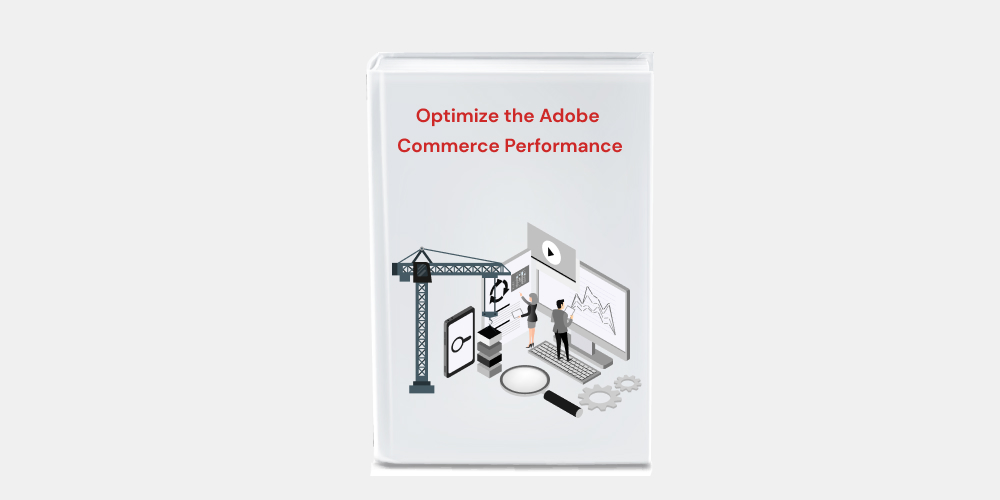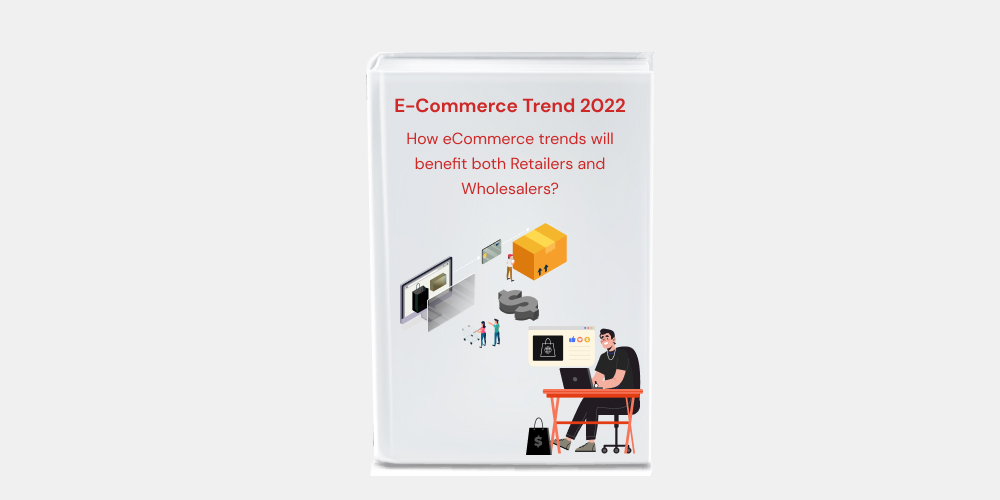Tips to Reduce Server Response Time for Magento 2
What is Server Response Time?
The time taken by the webserver to send the first byte to a visitor is referred to as the server response time. The “Time to First Byte” is a measurement of a server’s response time. It determines the website’s speed.
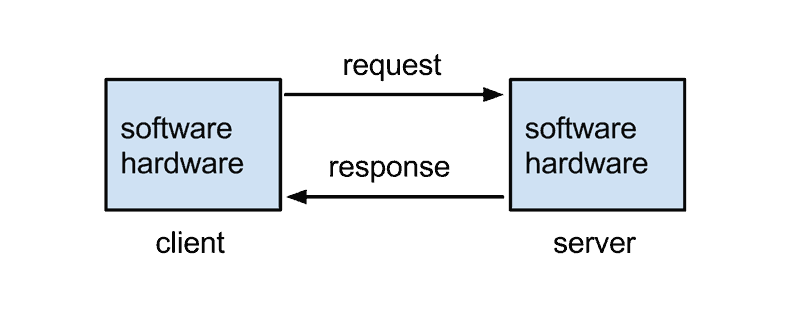
Why it is important to reduce Server Response Time:
A sluggish server response time may cause users to leave your site. So it is vital for the Merchants to reduce server response time to avoid visitor bounce and thereby increase their conversion ratio. The server response time directly influences the
- User Experience
- Search Engine Optimization

Improving search engine optimization and user experience are critical methods in digital marketing. This is a compelling reason to look into your server response time and areas of improvement.
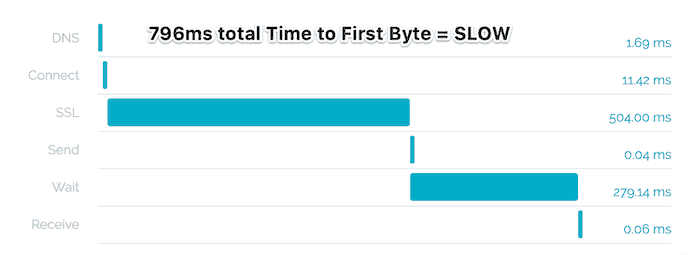
What is a Good Server Response time?
According to Google, the ideal server response time is less than 200 milliseconds. A TTFB of 100ms is desirable, while anything over 500ms is problematic. It is critical that this time remains consistent for all users. It should not change based on the users’ geographical locations.
Google divides websites into three categories based on their speed score:
- Quickly (90-100)
- Typical (50-89)
- Slowly (0-49)
According to Google data, half of all websites (50%) are slow, while only 10% are fast. That is, 40% of websites are graded on average, leaving plenty of space for improvement.
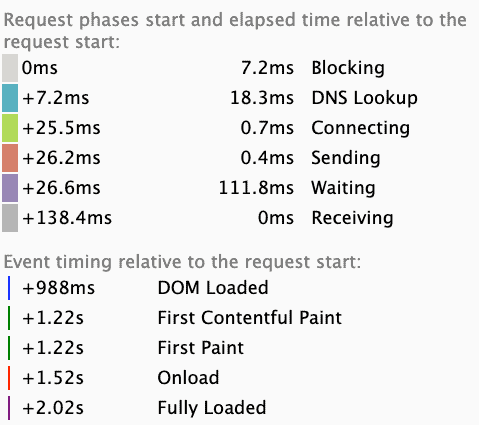
How to check the Server Response Time of your Magento Store:
Using the Chrome developer console, you can simply calculate your TTFB. This is how it’s done:
- Go to yourwebstore.com.
- In Chrome, hit F12 to open the developer console.
- Go to the “Network” tab.
- Sort by “Waterfall” and hover your mouse over the first entry.
How to Reduce Server Response Time in Magento:
Magento is a prominent E-Commerce platform for website management. The speed of a Magento website is critical for providing a better user experience. Magento server optimization is a challenging operation that necessitates specialized knowledge and expertise. There are diverse techniques to “lower server response times” in Magento; some of them are listed below.
Remove third-party extensions that are no longer in use:
To speed up Magento, rather than simply disabling extensions, it is recommended to delete them completely. Even if you disable an extension, its data remains in the database. It would not only increase the size of your database (DB), but it would also increase the time it takes to read the data. Third-party extensions that are no longer in use should be totally removed. Once the unnecessary extension has been removed, the database reading time will be reduced, and the Magento admin panel will load faster.
Remove unused and inactive products:
You can reduce the server time of your Magento store by storing and displaying only a restricted number of products at the front end. It is because if the number of products exceeds 10,000, the store’s speed and performance would suffer. Each product contains some elements that have an impact on the store’s performance. You may improve the speed of your Magento store by deleting unneeded and inactive products. Magento experts recommend that merchants should execute this procedure like clockwork to stay up with the store’s speed.
Re-indexing:
One of the most significant causes of sluggish performance encountered by Magento store managers while saving a new product in the Magento store is re-indexing. When you save a product, the Magento backend begins re-indexing it, which can take some time if you have many products. It causes unnecessary delays. Because keeping all products in sync is critical, you can’t turn off re-indexing right away. However, you can save server time by turning off auto-updates in your store’s admin panel. Re-indexing can also be scheduled using a shell command in your Magento store. You can also use Magento’s CLI tools, which are incredibly powerful tools.
Tuning Up the Data-Base:
Database tuning is important for fine-tuning the Magento admin board’s performance and thereby increasing the speed of the Magento store. You need some expertise to tune up the database in an efficient manner. However, it isn’t all that tough. A tuner script is all you’ll need. You can start using it once you’ve downloaded it. It will direct you to what you need to do.
Cache Management:
The cache is essential for any eCommerce store as it prevents the web servers from processing the same requests several times. Making effective use of cache can save a substantial amount of memory and execution time. However, if you don’t carefully clean the cache containers, then there is a possibility that it might affect your store’s performance adversely. Thankfully Magento platform has a solution for it. For Cache management, Magento has separate caching algorithms that make use of both disc and database. It’s critical to keep the cache folder from being overburdened.
Varnish for Full-Page Caching:
By implementing a Varnish cache for your Magento 2 store, you may speed up mobile web loading by more than 25 times. Varnish caching is a quick cache solution that creates a copy of your eCommerce store’s web pages and works as a temporary storage unit. When you submit a request to generate a web page, the application is initially sent to the Varnish server. It takes only a few milliseconds to rip pages from the Varnish server. This significantly helps in decreasing website load time. Varnish cache can function as a failover mechanism, an inverted HTTP proxy cache, or a load balancer. You can lessen your reliance on various online services by using the Varnish cache.
Optimizing Images:
Images are considered a crucial asset for eCommerce companies when it comes to optimizing Magento store performance. Images contribute to the page weight while also improving the appearance of the store. As a result, optimizing and compressing pictures is critical for lowering server loading times. Using the Google Page Speed Server extension, you may optimize the photos in your Magento store.
Server Optimization:
The hosting server you choose has a significant impact on your website’s overall performance. You won’t be able to speed up your Magento 2 store on a low-cost VPS. Magento 2 has its own technical requirements. A minimum of 2GB of RAM and a solid-state drive (SSD) are two crucial server needs (solid-state disk). You won’t be able to expect sufficient speed until you meet one of those two requirements. When it comes to hosting, don’t compromise. If you can afford a dedicated hosting server, then go for it.
Takeaways:
When your goal is to reduce server time, it is critical to pay attention to your SRTs, even if they are not the primary source of slowdowns. Back-end optimization guarantees that your front-end functions smoothly. You can aim toward SRTs of less than 200ms per request by carefully reviewing your hosting needs, modifying your web servers, decreasing bloat, optimizing your databases, optimizing images, and cache management.
If you are the one facing the server response time of your Magento store, then we are here to help you.
Grab the opportunity to try Magento developer Services Free for 8 Hours
Thank you.