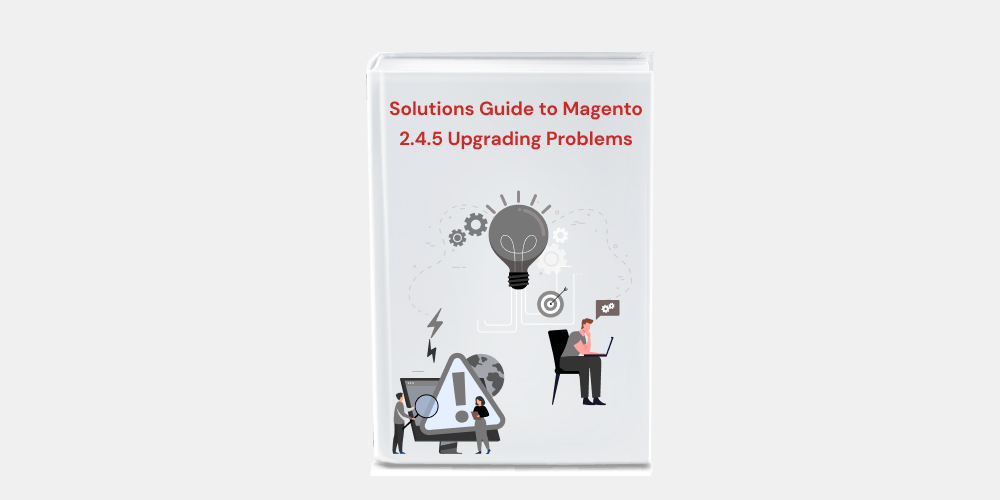
Solutions Guide to Magento 2.4.5 Upgrading Problems
Running an internet store is a tremendous responsibility for your staff and consumers. It is crucial for them to feel secure while making purchases online and to have faith in their ability to submit sensitive information to complete the transaction. It’s crucial to back up all files and the database, as well as to upgrade the platform and the programs regularly, to avoid any trouble.
One of the most popular and secure eCommerce platforms is Magento 2, which is also one of the most widely utilized. If you’ve already selected it for your online store, you probably already know this. For users and webmasters, Magento offers a high level of security. If you want to make your life easier and increase security on the platform, you may install our Magento 2 extensions. However, you should be aware that the default level of security is adequate.
As we have stated, you should upgrade to Magento 2 as soon as a new version becomes available. You won’t need to worry because the method is relatively easy to understand. To ensure security, you must back up your files and backup system.
Take a look at the errors you encounter when updating to Magento’s most recent version 2.4.5 and the fixes for them.
System requirements list for Magento 2.4.5 Upgradation
These are must have:
- Composer 2.2
- Elasticsearch 7.17
- MySQL 8.0
- PHP 8.1
Optional for upgrade
- OpenSearch 1.2
- RabbitMQ 3.9
- Redis 6.2
- MariaDB 10.4
- Varnish 7.0
- Apache 2.4
- Nginx 1.18
- AWS Aurora (MySQL) 8.0
- AWS MQ 3.9.13
Now, let’s start with Magento Upgrade Services, the errors you face while upgrading, and it’s 100% working solutions. If You need more support connect with us for Magento Upgrade Services
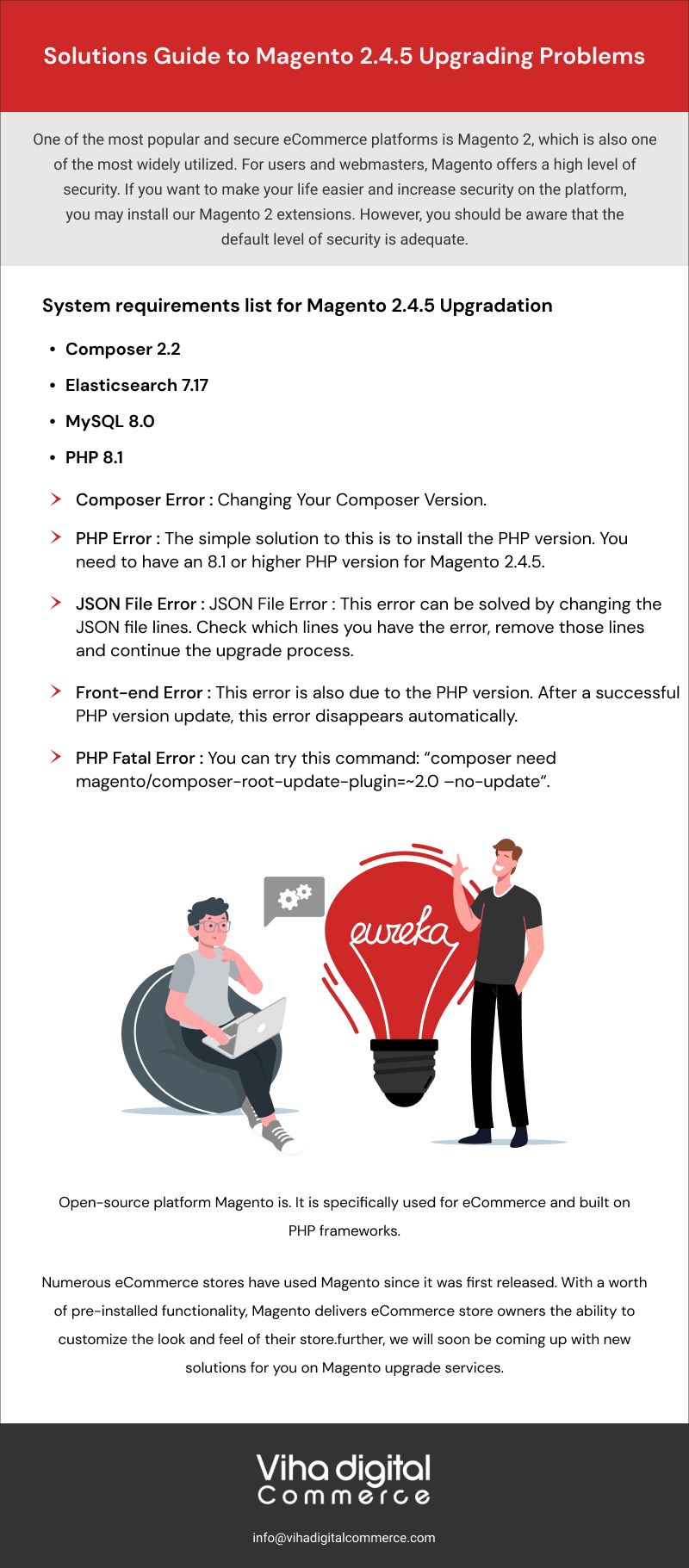
Latest Magento 2.4.5 Upgrading Problems with solutions
1. Composer Error
When you’re upgrading the Magento version to 2.4.5, you may get errors related to the composer. This error occurs to many users. You may also get the error composer not found or not installed. You can solve this error using the below solutions.
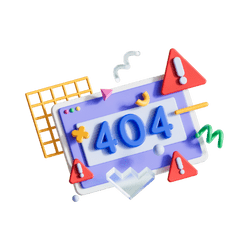
Solution
- Changing Your Composer Version
- Download the Latest Composer file and upload it to the Root Folder.
- You can also rename the Old Vendor File – the New Vendor file is automatically generated.
2. PHP Error
Most flavors of Linux have PHP installed by default. This topic assumes that you have already installed PHP. The Magento 2.4.5 upgrade has not succeeded and gets errors regarding PHP.
The below error comes while upgrading your Magento to 2.4.5
The PHP version doesn’t satisfy this version.
Composer detected issues in your platform: your composer dependencies require a PHP version “>=8.1”
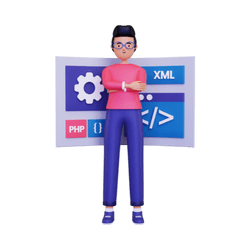
Solution
- The simple solution to this is to install the PHP version. You need to have an 8.1 or higher PHP version for Magento 2.4.5.
3. JSON File Error
Another error you may get is due to a .json file change. You might obtain the error messages like this: Your requirement could not be resolved to an installable set of packages.
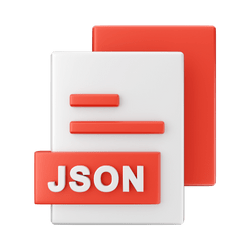
Solution
- This error can be solved by changing the JSON file lines. Check which lines you have the error, remove those lines and continue the upgrade process
- Installation failed, reverting ./composer.JSON and ./composer.lock to their original content. Run the command Composer. update or Php composer. phar to generate new dependencies
- Need more support on Magento 2.4.5 Upgrade Service then Connect with us
4. Front-end Error
You may get an error in opening your admin page. You’ll get the error messages page not working, 404 pages not found, 500 pages not working

Solution
- This error is also due to the PHP version. After a successful PHP version update, this error disappears automatically
5. PHP Fatal Error
PHP Fatal error: During inheritance of Countable: Uncaught Exception: Deprecated Functionality: Return type of ComposerRepositoryArrayRepository :: count() should either be compatible with Countable::count() : int, or the #[ReturnTypeWillChange] attribute should be utilized to temporarily suppress the notice in / vendor / composer / composer / src / Composer / Repository / ArrayRepository.php
/ vendor / magento / framework / App / ErrorHandler.php:61

Solution
- You can try this command: “composer need magento/composer-root-update-plugin=~2.0 –no-update“
- Tip: never update the composer in the root user.
- To verify the update following a successful upgrade, check your URL. If it isn’t working, there is still a problem with the upgrading, thus it isn’t finished. Additionally, if it functions, your upgrading was successful
6. Solution for PHP Fatal Error Class ‘locale’ Not Found in Magento 2.4.5
Solution
- You can solve it using the below steps.
- Open file and find the line ;extension=php_intl.dll or ;extension=intl .
- Remove (;) from there and save the file.
- Restart Xampp or Wamp server and refresh the installation page

Open-source platform Magento is. It is specifically used for eCommerce and built on PHP frameworks. Numerous eCommerce stores have used Magento since it was first released. With a worth of pre-installed functionality, Magento delivers eCommerce store owners the ability to customize the look and feel of their store.
For any size eCommerce company, Magento is the ideal option. For business owners to design their stores, Magento delivers a variety of themes, customization options, and other tools. Further, the purchasing experience for customers is improved by its numerous tools and features.
In May 2018, Adobe Commerce purchased Magento. At the moment, Magento systems come in three flavors: Open Source (Community), Magento Enterprise, and Magento Cloud Hosting. Get the best Magento 2.4.5 Upgrade Service from Viha Digital commerce – an Adobe Commerce Agency.







