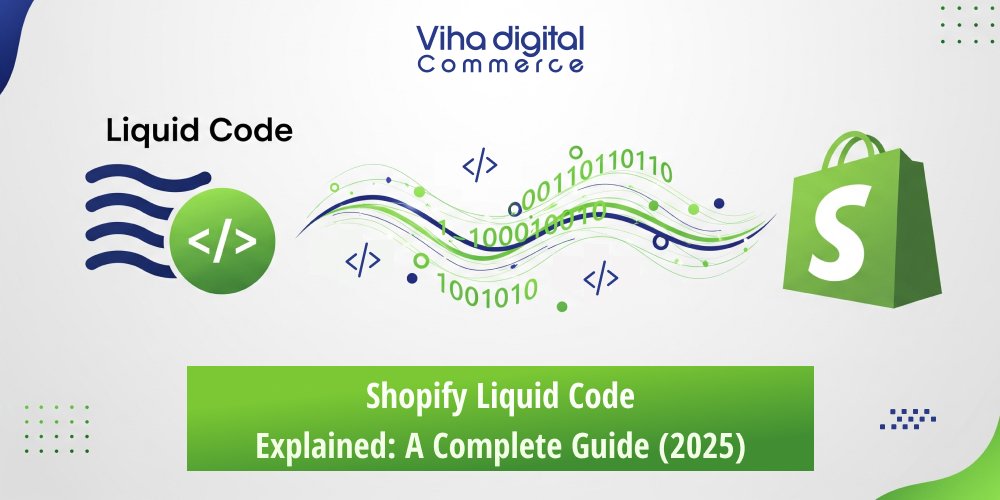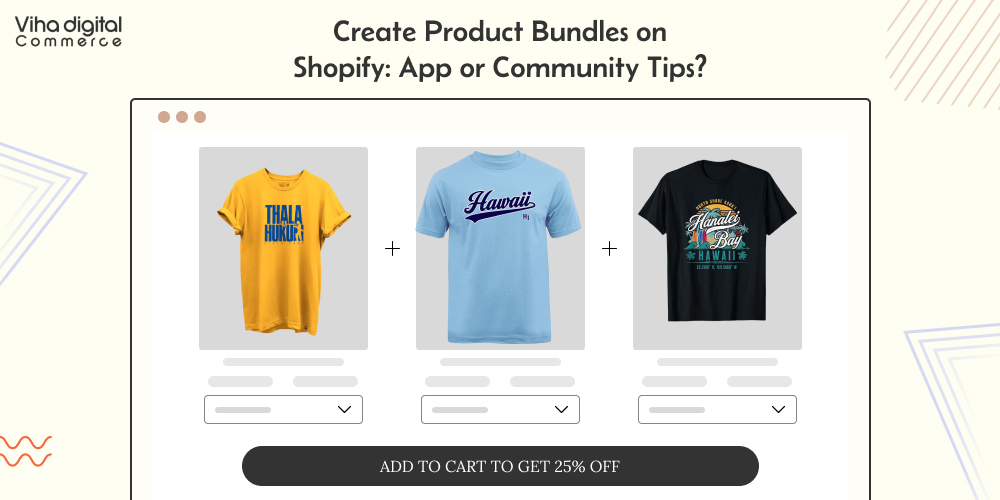How to Integrate Klaviyo With Shopify: A Complete Guide

Email marketing is now one of the most important tools in the modern world of eCommerce due to the high level of competition. The strategies available within Klaviyo that are listed below would be handy for those Shopify store owners who need to amplify their email marketing game, boost the conversion rate, and retain customers in their stores.
In this guide, you will learn how to connect Klaviyo to Shopify and how you can use it to your advantage when it comes to marketing. If you are interested in automating and customizing your email marketing, then this Klaviyo Shopify integration guide is for you.
Why Integrate Klaviyo with Shopify?
Integrate Klaviyo with Shopify work hand in hand to provide businesses with an end-to-end marketing solution. By integrating Klaviyo with Shopify, you can unlock a host of benefits, such as:
Advanced email segmentation: You can target your audience based on behavior, purchase history, and much more as the data is extracted from Shopify.
Automation workflows: This is the best way to automate welcome emails, cart abandonment reminders, product suggestions, and follow-up purchases.
Enhanced customer experience: Make every single email message you send unique by using dynamic content and customer data.
Detailed analytics and reporting: Receive detailed statistics on the open rate of the emails, the conversion rates, revenues earned, and customer interactions.
Steps to Integrate Klaviyo with Shopify
Step 1: Create a Klaviyo Account
To get started, you need to have a Klaviyo account; if you don’t have one, you need to sign up. Head over to [Klaviyo’s website](https:Go to and sign up. The platform is also free for businesses with less than 250 email contacts, which is perfect for small stores or those that are just starting with email marketing.
Step 2: Add the Klaviyo App to Shopify
After creating your Klaviyo account, the next process is to connect your store to the Klaviyo account. Follow these steps to install the Klaviyo app on your Shopify store:
1. To get into this process, you need to log in to your Shopify admin dashboard.
2. Open the Shopify App Store and type in the search bar “Klaviyo”.
3. Click on the Klaviyo: Select Email Marketing & SMS app and click on Add app.
4. After that, you will be taken to your Shopify store admin. To complete the installation, click on Install app.
Step 3: Link Your Shopify Store with Klaviyo
After installing the app, it’s time to connect Klaviyo to your Shopify store:
1. Go to the Klaviyo dashboard.
2. Click on Integrations in the left side bar.
3. Go to All Integrations and select Shopify and click on Add Integration.
4. Please input your store URL and click on the Connect to Shopify button.
5. You will be redirected to Shopify to confirm the connection. After that, Klaviyo will begin syncing your store’s data once they have been approved.
Step 4: Configure Data Sync Settings
Once Klaviyo is integrated with Shopify, you need to configure the data sync settings:
Enable Klaviyo’s data sync: Check that Klaviyo is connected to Shopify and importing all the customer and order data.
Sync historical data: With Klaviyo, you can import your store’s past data, so you can begin to segment your email list based on prior activities.
Product and cart tracking: Allow product and cart tracking to use functions such as abandoned cart email and browse abandonment flow.
Once your data is synchronized, you are now ready to set up automation and marketing workflows.
Klaviyo for Shopify: Getting Started with Automation
Klaviyo is also particularly strong in that it can automatically send out emails based on how a customer interacts with a business. Now let’s take a closer look at how you can configure Klaviyo Shopify automation setup to amplify your marketing strategy.
Welcome Series
An email series is one of the most effective ways of communicating with the new subscribers. Here’s how to set it up:
1. Navigate to Klaviyo and select the Flows tab from the top navigation bar and then select Create Flow.
2. Select a Welcome Series template or design a new one on your own.
3. The first email in the series should be more personal and the second one should offer a discount code or introduce your brand.
4. Choose the time when a new contact is added to a list (for example, after they fill in a form).
Abandoned Cart Flow
Abandoned cart emails are useful in that they will allow you to follow up with customers who may have left your site without purchasing the items that they had in their cart. To set up this automation:
1. In the Flows section, go to the flow library and choose Abandoned Cart Reminder.
2. This is because the content of the email should be personalized and can include features like the product that the customer left in the cart, the customer’s name and other features.
3. Make this email to be sent to a customer, each time they add a product to the cart but fail to purchase it within a specified time.
Post-Purchase Follow-Up
Building customer loyalty is essential, and a post-purchase email series can help with that. This flow is designed to nurture your relationship with customers after they make a purchase:
1. Create a Post-Purchase Flow by selecting a template or starting from scratch.
2. Set up a series of emails that includes a thank you message, product care tips, and requests for reviews.
3. You can also suggest related products or encourage customers to join your loyalty program.
Leveraging Klaviyo for Segmentation and Personalization
Klaviyo allows for advanced segmentation, which enables you to target specific customer groups based on various criteria. Whether it’s purchase history, browsing behavior, or engagement level, you can create custom segments that make your marketing more personalized and effective.
For instance, you can create segments for:
VIP customers: Those who spend above a certain amount.
Inactive subscribers: Customers who haven’t purchased in the last six months.
Product-specific buyers: People who have purchased a particular product or category.
By targeting these specific groups, you can send tailored messages that resonate more deeply with your audience, improving your open rates and conversions.
Analytics and Reporting
Klaviyo offers robust reporting tools to help you measure the success of your campaigns. After setting up your flows and campaigns, you can track key metrics such as:
Open rates: How many people are opening your emails.
Click-through rates: How many recipients are clicking on the links within your emails.
Revenue: The total revenue generated by each email or automation flow.
With this data at your fingertips, you can optimize your email marketing strategy for better performance.
Conclusion
When you connect Klaviyo to your Shopify store, you’re making sure your store is ready to succeed with smart email marketing. From sending individualized emails, creating complex automations, and analyzing your campaign’s results, Klaviyo’s tools help you to reach your customers as you’ve never done before.
This guide on how to integrate Klaviyo with Shopify has given you a step by step guide on how to go about it and use. Starting from segment building to automation flow creation, Klaviyo provides all the tools that can help improve your marketing and develop your eCommerce store.
For your integration and automation needs for your Shopify store, consider hiring a professional developer to help you with your Shopify development services.