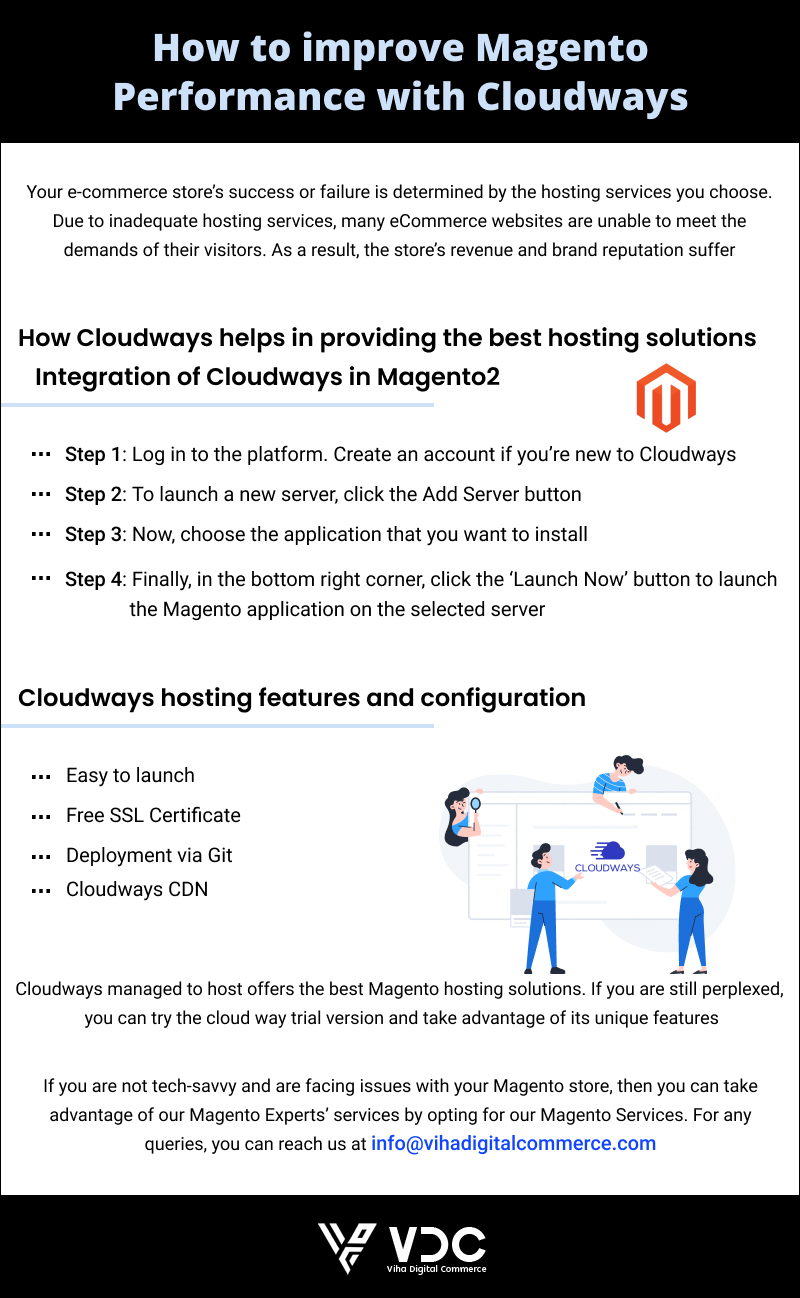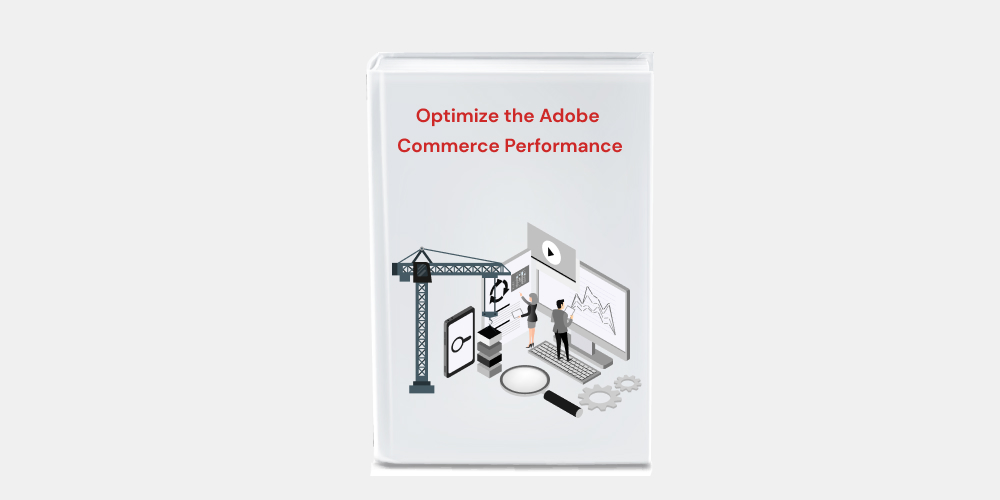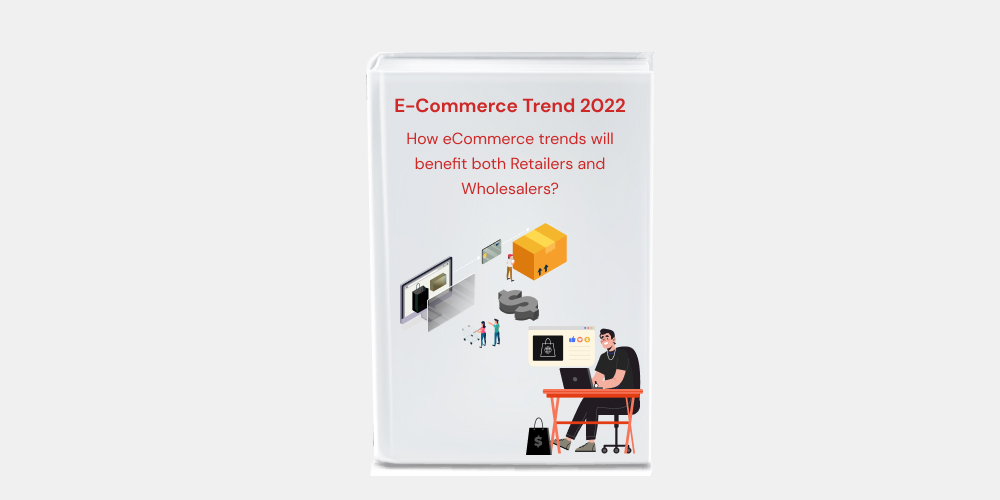How to improve Magento Performance with Cloudways?
If managed properly, the Magento platform is the best eCommerce platform. To Speed Up the Magento store, you will need to choose good hosting services for your Magento store. Decisions on hosting solutions can make or break your Magento eCommerce store. As a result, it is critical to proceed with caution when selecting hosting solutions. Your e-commerce store’s success or failure is determined by the hosting services you choose. Due to inadequate hosting services, many eCommerce websites are unable to meet the demands of their visitors. As a result, the store’s revenue and brand reputation suffer.
Why is it better to choose managed hosting services for Magento Store?
Magento 2 Performance optimization is essential for the success of the store. Hosting servers directly impact the performance of an eCommerce store. So when choosing good hosting services diverse points should be taken into consideration.
After all, when it comes to Magento server hosting, there’s another factor to consider:
- Is it necessary for the hosting to be managed?
- But, what exactly do these two options imply?
Two Types of Hosting services:
Two types of hosting services are offered by the hosting service. They are as follows,
Managed Magento hosting :
It refers to leasing servers or cloud resources and thus delegating hosting management and related tasks to a professional hosting provider. The hosting company will be in charge of the server’s and Magento’s entire management, including:
- Setup and configuration of hardware and software
- Administration
- Management
- Support
This assists you in Magento Speed Optimization and keeping your website running at all times, allowing you to concentrate on your core business.
Unmanaged hosting:
While unmanaged hosting services, on the other hand, means that you are in charge of your server. So management of the Ecommerce store
To put it another way, you are solely responsible for ensuring that your e-commerce store is always available. That could be a lot of responsibility you don’t want to take on.
If you’re deciding between managed and unmanaged Magento hosting, managed-to-host is a better option if you want to optimize the Speed and Performance of your store.
How Cloudways helps in providing the best hosting solutions
Cloudways is a good Magento 2 hosting provider for a variety of reasons. It provides managed services for the top five cloud providers, including DigitalOcean, Linode, Vultr, AWS, and GCE. The platform is simple to use, with a dedicated firewall, advanced stack, server scalability, and 24/365 support. It also comes with other features, which help in the performance optimization of Magento stores.
Cloud ways also offer a trial version to its users. Apart from it, Pay-as-You-Go (PAYG) billing model is adopted by Cloudways. This means you only pay for what you use during the billing cycle.
Integration of Cloudways in Magento2
Step 1: Log in to the platform. Create an account if you’re new to Cloudways.

Step 2: To launch a new server, click the Add Server button in the upper right corner.
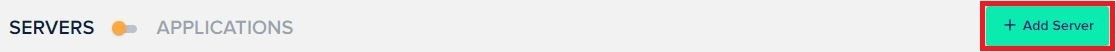
Step 3: Now, choose the application that you want to install. They provide the most recent versions of Magento 1 (1.9.4 with FPC) and Magento 2. (2.3.1 with Varnish).
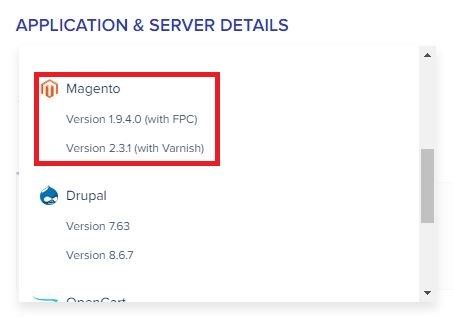
Now, give your application and server a name and assign it to one of your projects. Whereas New Project is created by default and can be selected from the drop-down menu.
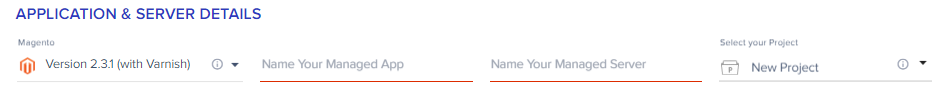
Pick and choose the hosting provider you want to use to launch the application.
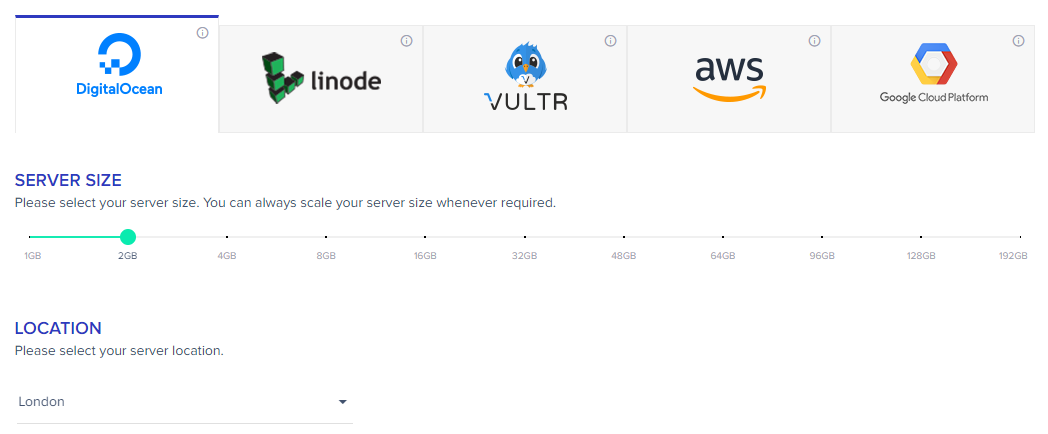
After that, choose the size and location of the data center. You must also define bandwidth, application, and database storage for AWS and Google Cloud Platform.
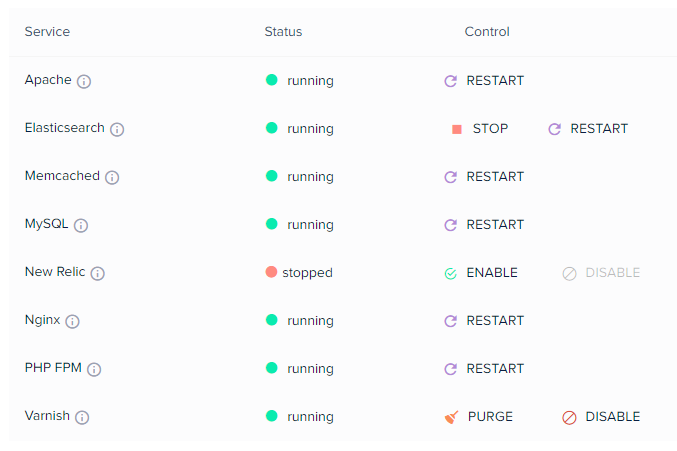
Depending on your store’s requirements, you can configure your server by selecting the bandwidth, storage capacity, and database. If you need to scale your resources at any time, Cloudways allows you to do so at any time.
Step 4: Finally, in the bottom right corner, click the ‘Launch Now’ button to launch the Magento application on the selected server.

Depending on the speed of your internet connection, this could take a few minutes.
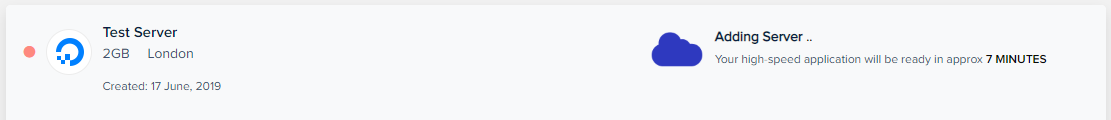
Congratulations! You’ve launched your server with the Magento application already installed and ready to go!
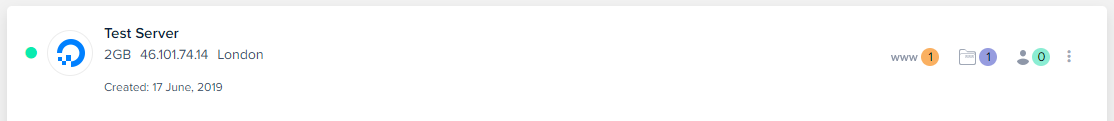
Cloudways hosting features and configuration
Easy to launch:
Without any technical knowledge, you can easily launch your Magento store on a managed server in minutes. If you use unmanaged hosting, launching a Magento store is difficult and necessitates expertise in both server management and Magento configuration.
Server Management
Let’s take a look at the features that come with managed Magento hosting to make it easier to manage both the server and the application.
Server Administration: Cloudways provides an SSH terminal through which you can access your server resources and manage them using CLI commands if you want complete control over your server.
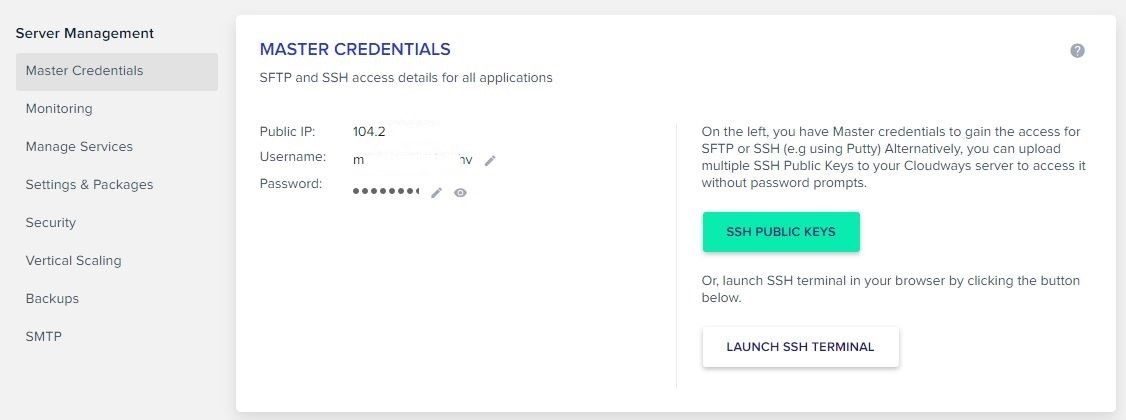
Server Monitoring: The Server Monitoring tab provides an overview of server performance and resource allocation so that you have a clear understanding of server resource consumption based on your business requirements.
Managed Services: To optimize your Magento store, you will need a cache solution such as Memcached, Varnish, and so on. Cloudways makes service management easier by allowing you to change the status of a service with a single click.
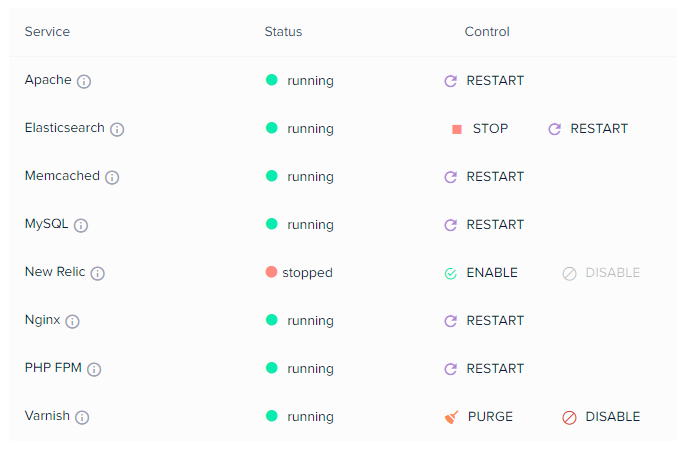
Setting And Packages:
This tab allows you to change the configuration of your server with a few clicks. You can also specify values in predefined fields like execution limit, upload size, maximum input time, and OPCache memory.
Server Scaling:
This feature allows you to manage the size of your server to meet the challenges of traffic spikes and increased server demands.
Backups:
You can easily perform a manual (also known as an on-demand) backup or schedule a server backup at a frequency of your choice.
Application Management
Cloudways also enables you to manage your web applications with ease. It includes all of the necessary features for configuring your Magento application.
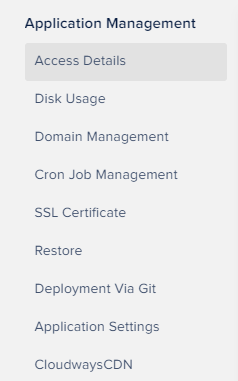
Access details:
When the server is created, all of the application requirements are generated and shared with the user.
Domain Management:
Manage your domain with a few clicks and redirect the application to your domain.
Cron Job:
By entering your scheduled task(s) into the Cron job, you can easily perform them automatically.
Free SSL Certificate:
SSL has become an essential component of any eCommerce store. It is necessary for doing online business because it adds an extra layer of security to your store. Cloudways provides FREE SSL certificates that you can easily install on your main and subdomains.
Application Settings:
With a few clicks, you can easily integrate the settings for your application.
Deployment via Git:
Using the integrated Git deployment, developers can create a streamlined workflow. This simplifies project development and serves as codebase version control.
Cloudways CDN:
This feature accelerates the delivery of static resources for your application, resulting in a faster website load time.
Wrapping Up
It is critical to select good hosting services for your Magento store in order to provide your customers with an excellent user experience. Depending on your needs, you can choose between managed and unmanaged hosting. However, if you are not tech competent, you should definitely go with managed hosting. Cloudways managed to host offers the best Magento hosting solutions. If you are still perplexed, you can try the cloud way trial version and take advantage of its unique features. If you are not tech-savvy and are facing issues with your Magento store, then you can take advantage of our Magento developers services by opting for our Magento Services. For any queries regarding Best CDN Providers For Magento 2 Store, you can reach us at info@vihadigitalcommerce.com.