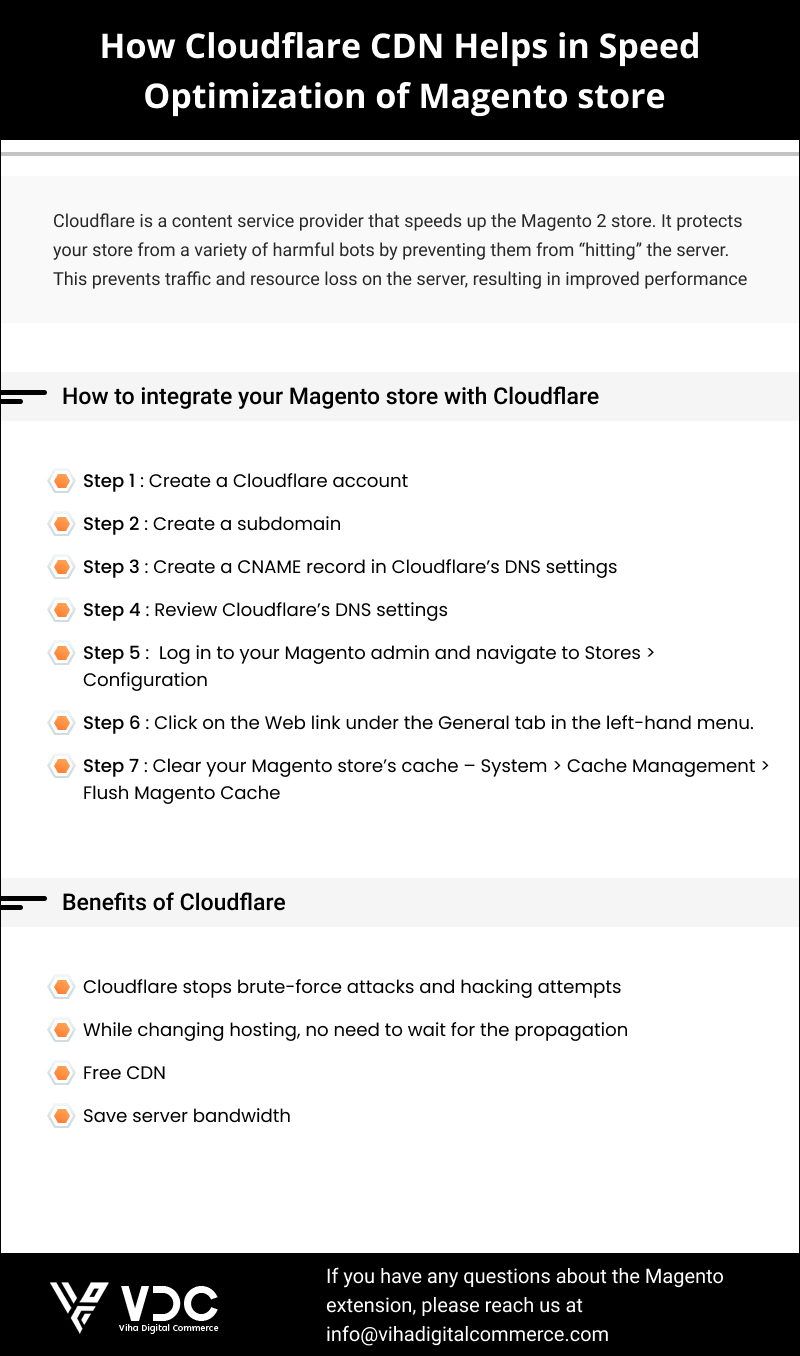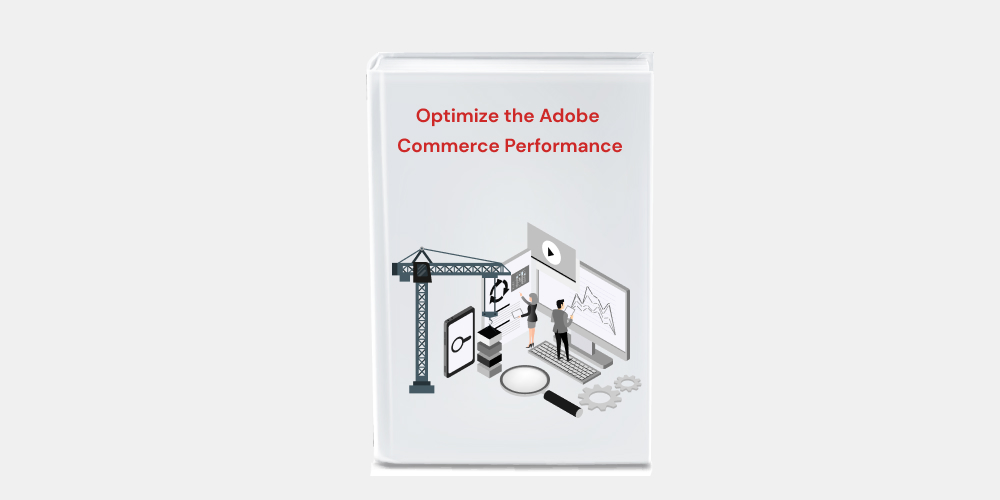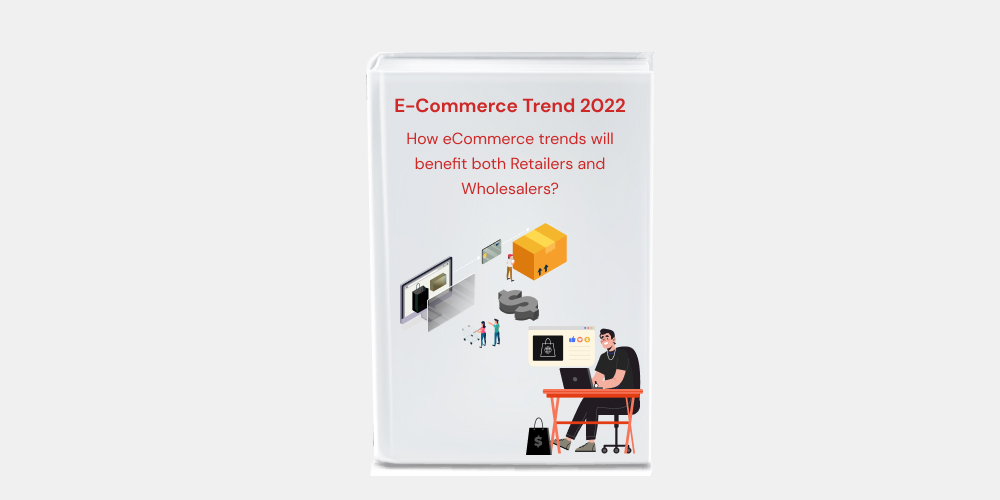How Cloudflare CDN Helps in Speed Optimization of Magento store?
Cloudflare is a content service provider that speeds up the Magento 2 store. It protects your store from a variety of harmful bots by preventing them from “hitting” the server. This prevents traffic and resource loss on the server, resulting in improved performance. CDN technology is used by Cloudflare, which is a geographically distributed network infrastructure that allows you to distribute content to Internet users.
How does Cloudflare work?
When a website uses Cloudflare, its traffic is redirected through the intelligent global service network, where the delivery time is optimized so that visitors can quickly reach the desired web page. Check out the diagram below to see how the website works with and without Cloudflare:
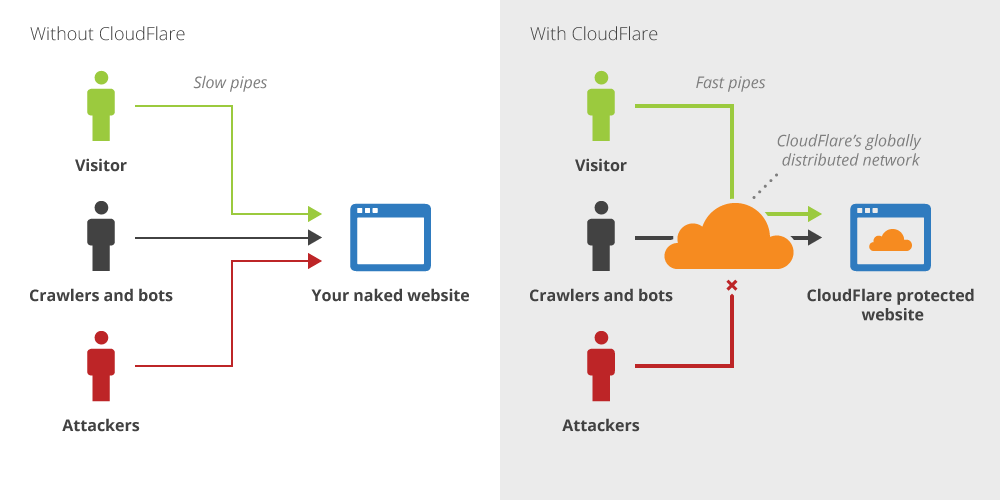
The global service network caches static data from Cloudflare websites. In other words, users do not interact directly with the server where the website is hosted because the static data is cached when they visit the website. It enables the user to save server bandwidth, protect the server from various types of bots and attacks and improve Magento Speed and Performance. You can use Viha digital commerce Ltd.’s Magento services to improve your website’s performance and avoid missing any details during Magento and Cloudflare integration.
How to integrate your Magento store with Cloudflare?
Step 1:Create a Cloudflare account
Create a Cloudflare account and add a domain with the help of this tutorial.
Step 2: Create a subdomain
Create a subdomain for your CDN content and point it to your Magento install directory utilizing cPanel. Here my install is in public_html/Magento.
You can call the subdomain anything you like but the experienced and Certified Magento Developers recommend something similar to CDN for ease of recognition.
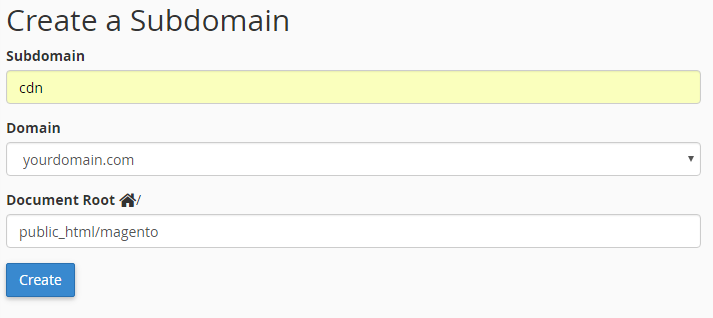
Step 3: Create a CNAME record in Cloudflare’s DNS settings
Follow this guide to add a CNAME record in your Cloudflare dashboard, though instead of using “blog” use “cdn” or whatever subdomain you created in step 2, as below.
Step 4: Review Cloudflare’s DNS settings
Verify that the record you created in step 3 is the only one whose traffic is routed through Cloudflare’s servers.
Only the CNAME record cdn, as indicated by the orange cloud, passes through Cloudflare’s network.
Click on any other records that are passing through Cloudflare’s network, such as those with an orange cloud, to ensure they are grey and no longer passing through Cloudflare’s network.
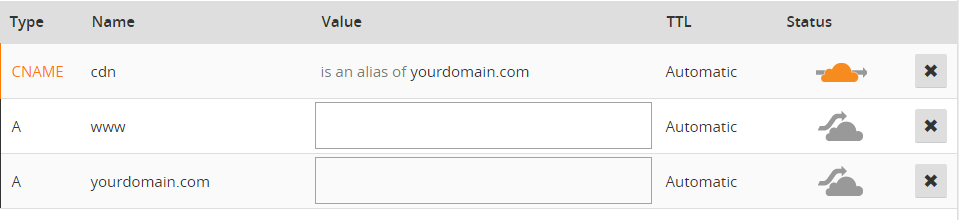
Step 5: Log in to your Magento admin and navigate to Stores > Configuration
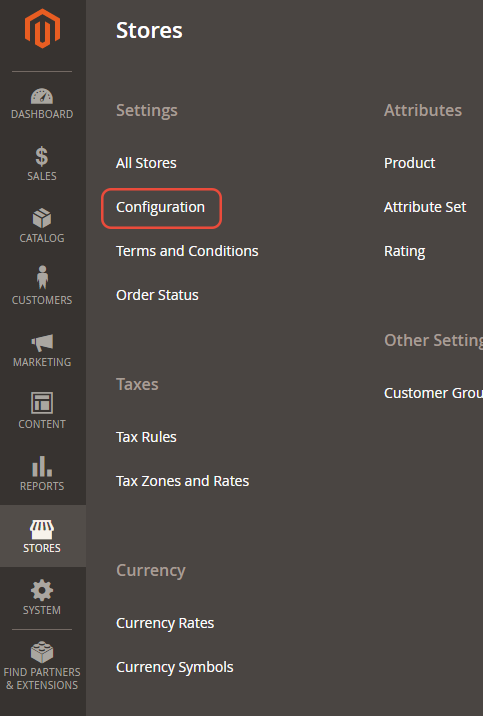
Step 6: Click on the Web link under the General tab in the left-hand menu.
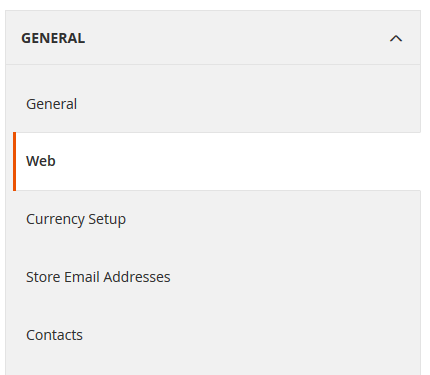
Step 6: Edit Base URL for Static View File, and Base URL for User Media Files under the “Unsecure” tab so that it references the CDN subdomain path that you created in step 2. i.e. enter as below but swap cdn.yourdomain.com for the subdomain you created in step 2. If your site also uses HTTPS, be sure to duplicate under the “Secure” tab.
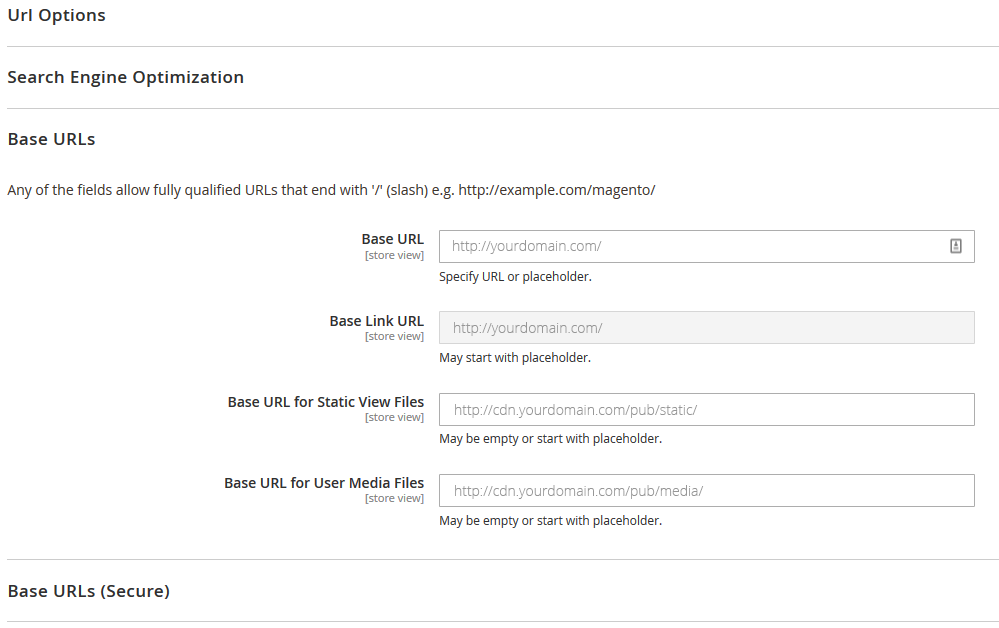
Step 7: Clear your Magento store’s cache – System > Cache Management > Flush Magento Cache
Cloudflare should now be serving static content for your Magento 2 store. On your server, you should see a decrease in load and bandwidth usage, as well as an improvement in Magento Speed and Performance.
Benefits of Cloudflare
1. Cloudflare stops brute-force attacks and hacking attempts:
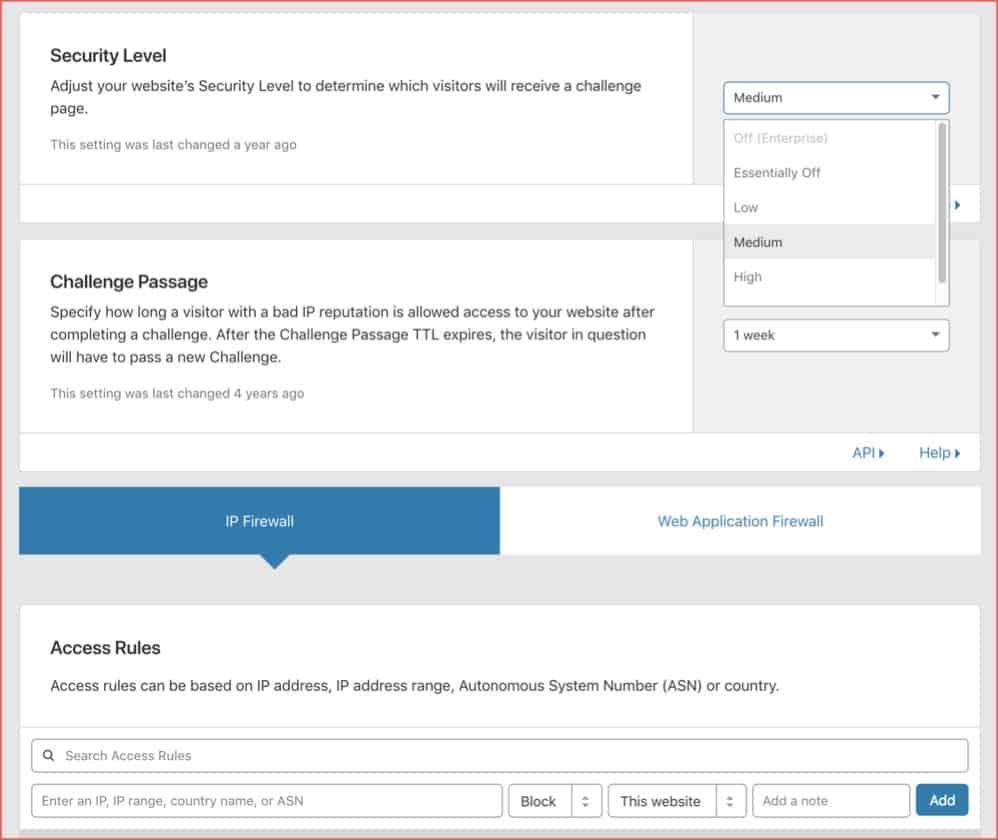
At the name-server level, Cloudflare filters out the majority of spam attacks, so such requests never reach your server. It safeguards your Magento website against DDOS attacks, SQL injection, and spam comments. This gives your website a safe and secure environment. Many users have previously complained that using Cloudflare caused their readers to be unable to access the site. That’s because they could have selected a medium or high-security level. Hence Magento Experts recommend selecting the low-security level to allow visitors from all over the world to access the site.
2. While changing hosting, no need to wait for the propagation:
This is one of the advantages of Cloud ways hosting. You don’t have to wait for DNS propagation when you use Cloudflare. Simply change the server’s IP address in your Cloudflare dashboard, and your domain name will begin pointing to the new host immediately.
3. Free CDN:
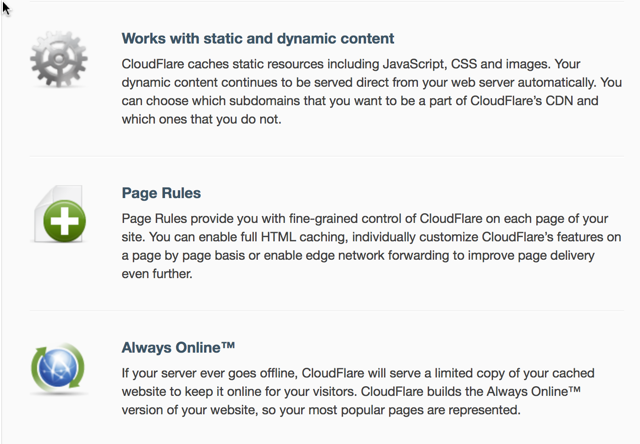
One significant advantage of Cloudflare is its free CDN. It’s simple to set up, and it doesn’t change your image URL or show URL, such as cdn.domain.com. Diverse users utilizing Cloudflare CDN for their Magento website have never faced any performance or SEO issues. Using Cloudflare CDN will boost your site’s performance by nearly 50% and make it much faster to load. Cloudflare caches your static files (CSS, JS, Images) and serves them from the closest location. The network map shows the locations of all Cloudflare servers. If you’re not sure what CDN (Content delivery network) is, you can take the help of your Magento websites.
4. Save server bandwidth:
Cloudflare filters out spam bot traffic, allowing you to save a significant amount of bandwidth. There are numerous other advantages to using Cloudflare, such as Rocket Loader, which automatically asynchronously loads all JavaScript resources. It safeguards your website against email harvesting. It also offers free SSL (HTTPS) for free and so Magento merchants, who are having a low budget can also make use of Cloudflare and optimize the Speed and Performance of their Magento store.
To Sum Up:
As you can see, Cloudflare improves the security and performance of your Magento website, as well as decreases bandwidth. Setting up Cloudflare may appear to be a bit technical at first, but it’s actually quite simple. Furthermore, it works perfectly with any cache plugin that you have enabled on your Magento store. Since Cloudflare and Magento integration is a part of Magento Speed Optimization provided by Viha digital commerce, Hire a Dedicated Magento Developer and get a Free Trial for 8 Hours. Check other Best CDN Providers For Magento 2 Store. We assure you that our Magento Experts will definitely help you with the Speed and Performance Optimization of your Magento 2 store.