
Everything on Magento Multiple Language Store, Commerce Cloud and Pricing
Having a multiple language online store is inevitable for international companies and domestic companies who don’t want to limit themselves.
Are you planning to create a Magento multilingual store?
Resort to Magento store for the advanced and easy-to-maintain multi-language website. The most common barrier in communication is the language barrier. Humans have evolved and developed languages to transfer ideas, thoughts, information, and emotions with each other. The primary means of communication is a language that can be verbal or non-verbal.
Just imagine a world without languages- How will you even try to communicate?
In this age of globalization, where the globe could be a market for your business, don’t let language be an impending element for your business development. Considering the ordeals of online stores, Magento developed multiple language store features for increasing market reach and easy communication.
In this article, a complete step-by-step guide for developing multiple language stores on Magento with images is provided. It is an easy guideline for Magento enterprise developers. This article also puts light on the benefits of the Adobe commerce cloud and pricing.
Let us plunge into the tips, methods, steps, and procedures to develop multiple languages in Magento.
Step 1: Adding New Store View
To add multiple languages other than the default language, the Magento developer needs to add a new store view:
Go to Admin Panel > Stores > All Stores and press the Create Store View button.
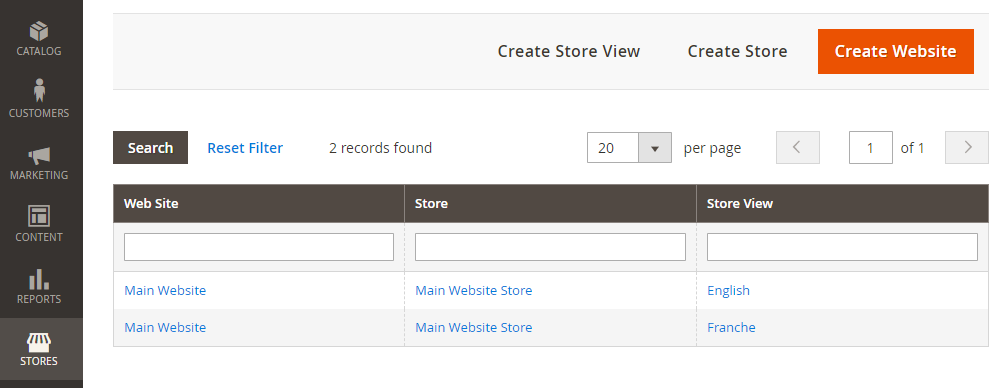
Step 2: Information of Store View
After selecting the store view, you need to fill in the information about the store and the language you need to add.
- Select the store, you want to select the store view to.
- Now set the name of the store-view in the name field.
- The store-view code needs to be set up here. The code can be used in the URL.
- In the Status box, enable the store view.
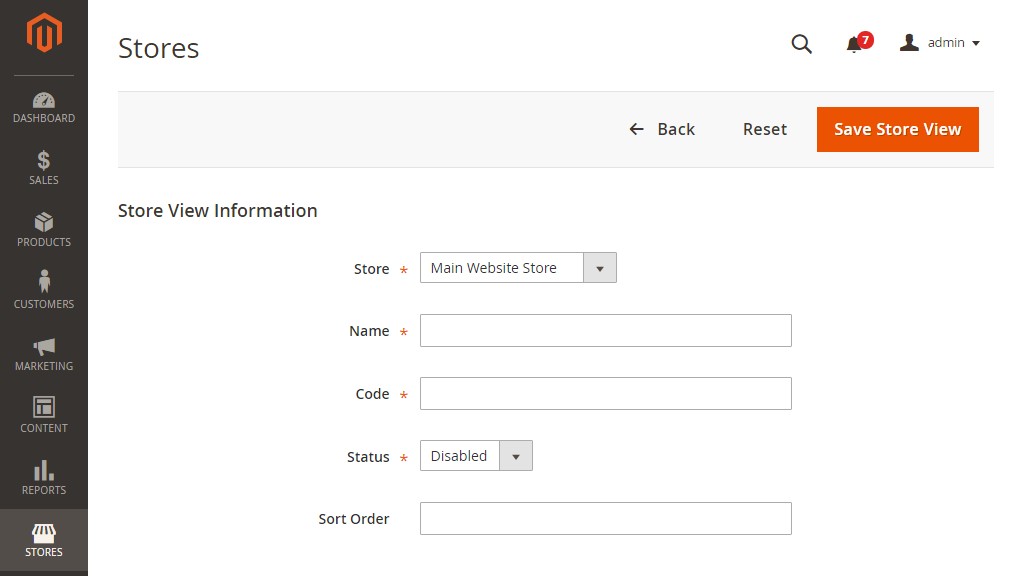
After filling in the required information, Magento developers need to hit the Save store view button without fail.
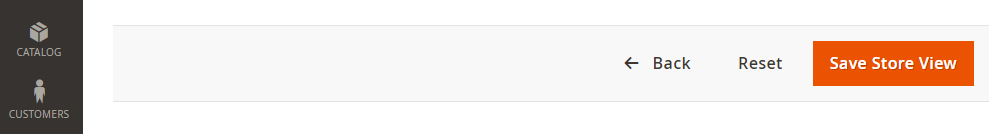
Step 3: Edit Store View
Just like during the creation step, you can edit the store views here. By clicking on the store-view link and editing its fields easily, you can make the required changes.
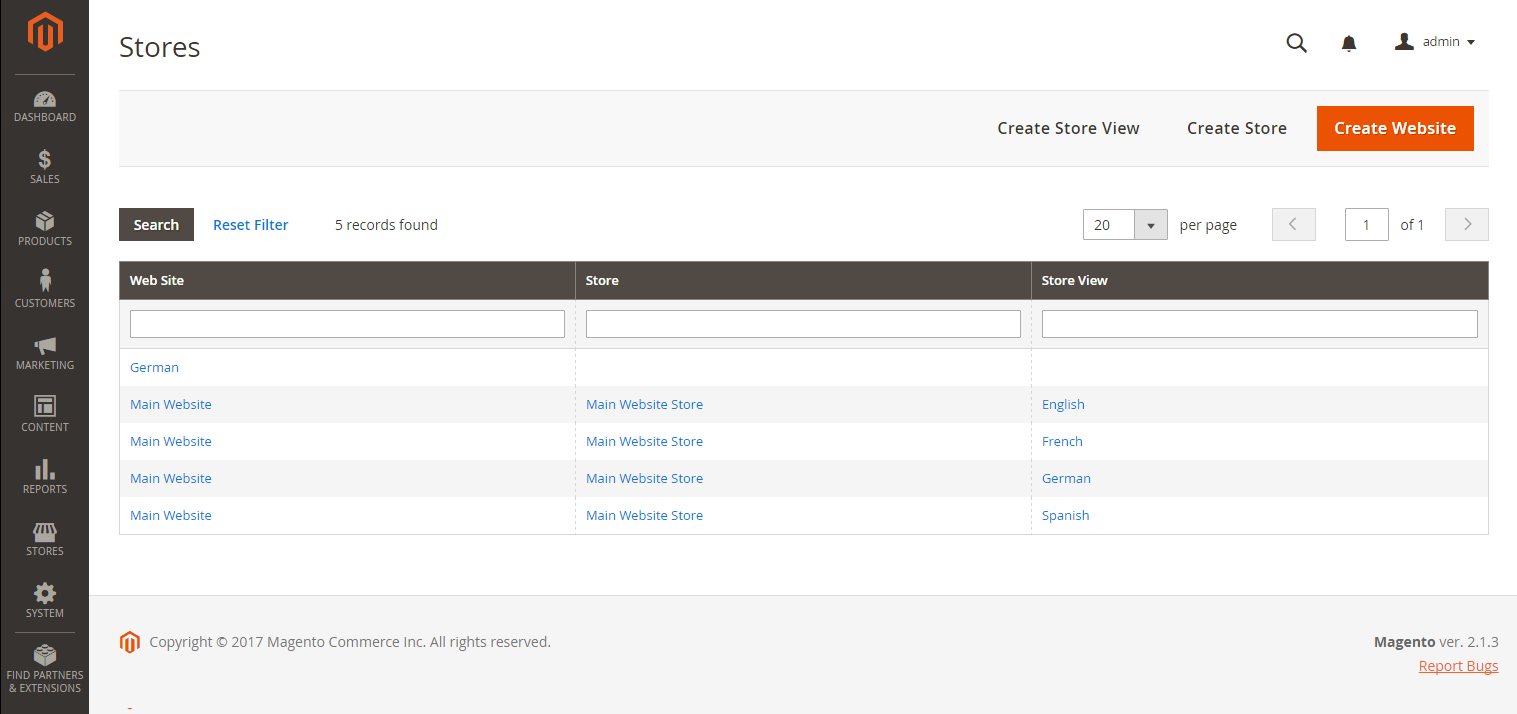
Step 4: Setting Locale Language
To set the locale language follow the following steps.
Admin Panel > Stores > Configuration > Store View > [Store View Name].
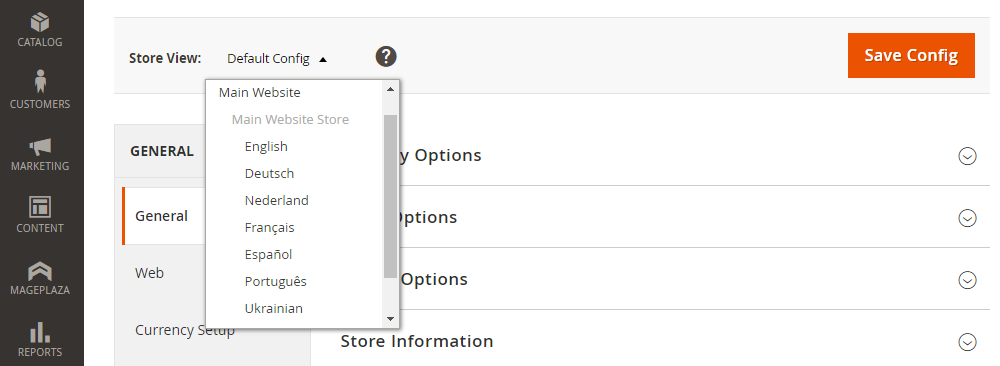
- Set the language for the store view from Locale Options in the General section.
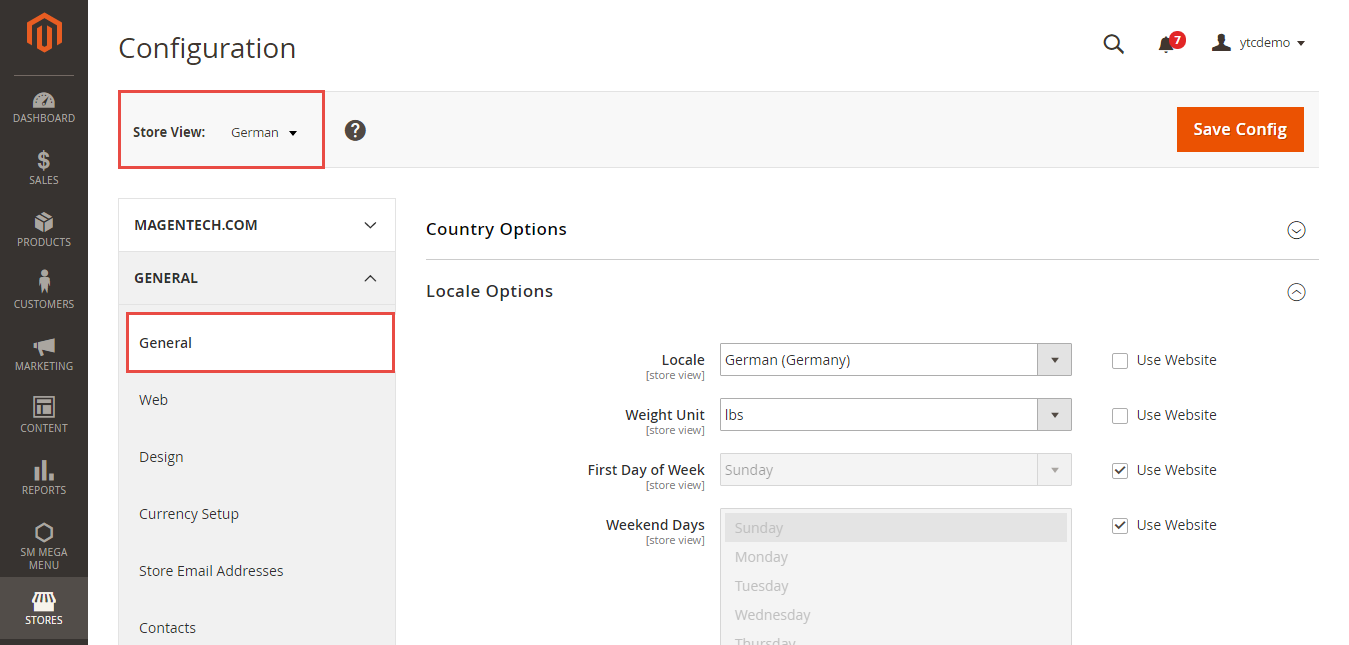
Don’t forget to hit the Save Config button after completing the store view locale configurations while developing Magento multi-language store.
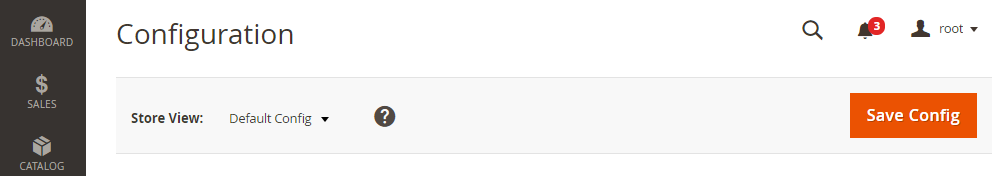
Reindex Magento 2 and clear the cache, after following the above steps.
After completing the above steps while when you configure the multiple languages store settings in Magento 2, you need to follow the following steps.
- Install and Enable Magento 2 Language Packs
- Translate Email Templates
- Translate Product and Category Page
- Translate CMS Page and CMS Block
- Having Magento 2 Extension for Multi-language Website
- Translate Product Attributes and Attribute Options
You may need to undergo activation of the language packs for the required language if it is not in the store after downloading the language pack. The most recommended method for language activation is the composer method for the language pack. The Magento enterprise Team can also either follow the copy-paste method for language pack or the manual method for language pack installation and download for the multi-language store on Magento.
Magento Cloud Commerce
Magento cloud commerce is a Platform-as-a-service (PaaS) solution becoming popular among Magento store owners and developers because of its cost-effectiveness and low maintenance.
Configured with incredibly advanced features, the Magento cloud edition runs on Amazon Web Services. It provides managed services infrastructure, high security, optimized performance, smooth integration, and scalable web storefronts to merchants.
The benefits and advantages of cloud commerce are diverse, here we are listing some major benefits of Adobe commerce cloud.
- Page Speed Enhancement
- High Scalability
- Easy Customization and low maintenance
- Enhanced Security
- Powerful Performance and Increased Memory
- Automated Deployments To Run Marketing Faster
- Advanced Functionalities That Can Reduce Development & Support Cost
- Seamless and Fast Production Deployment
- Merchandising and Segmentation
- Content Management and Business Intelligence
Magento Pricing Process
Magento is available in two editions,
- Magento Community Edition
- Magento Enterprise Edition
Magento Community Edition is an open-source, where you can develop your Magento eCommerce store for free.
Magento Enterprise Edition is a paid version of Magento where you get advanced features and tools for your online store. It can help you for scaling your business and increase conversion rates on the eCommerce platform.
The pricing of Magento store development depends on many factors. The foremost is the edition you are selecting for your website development.






