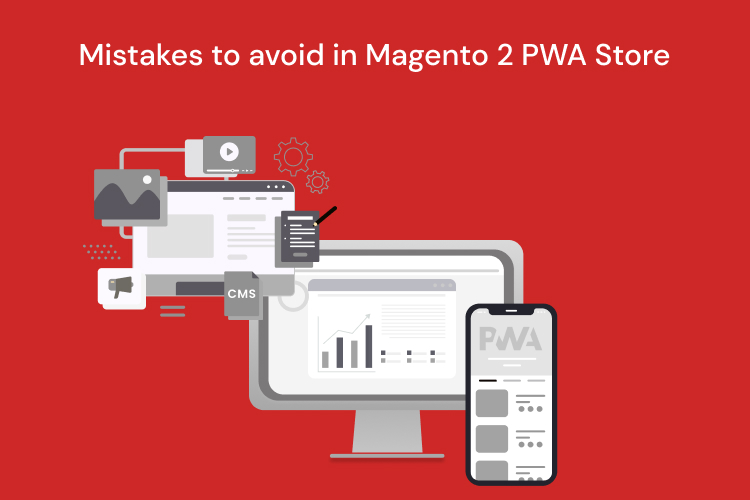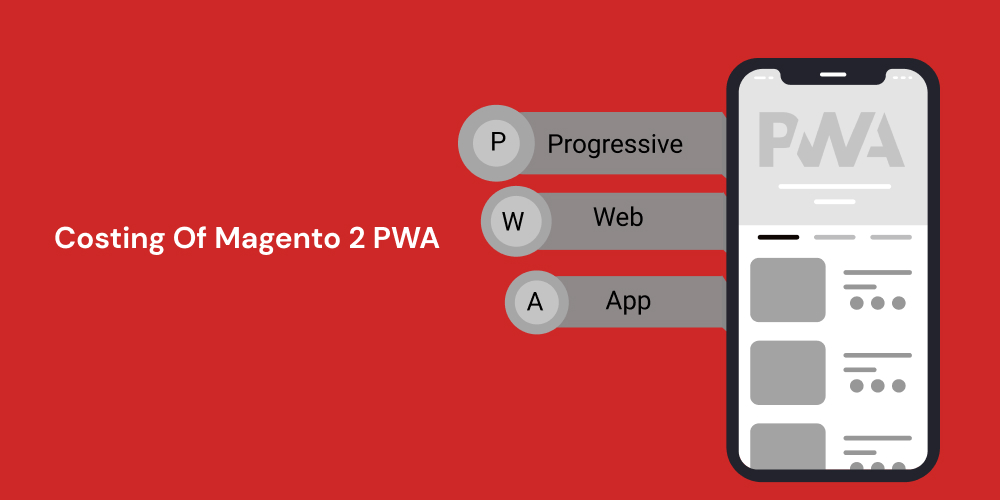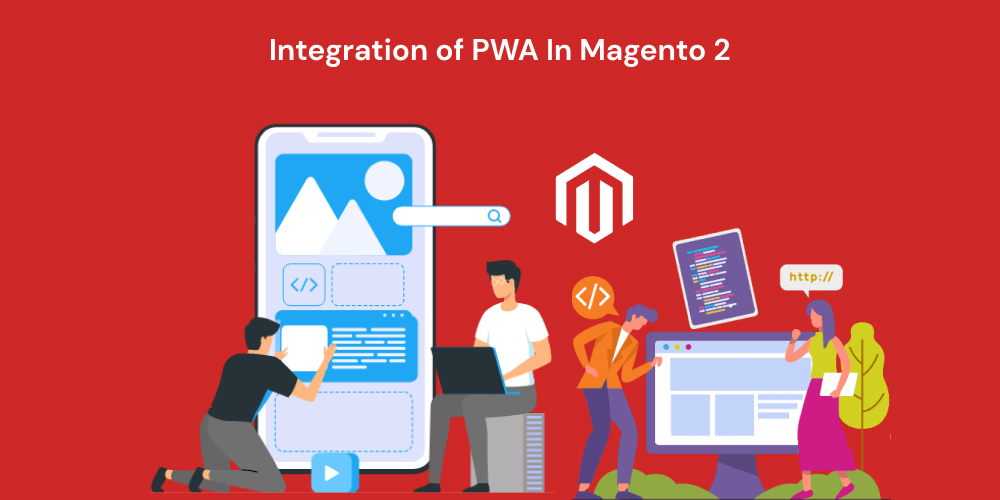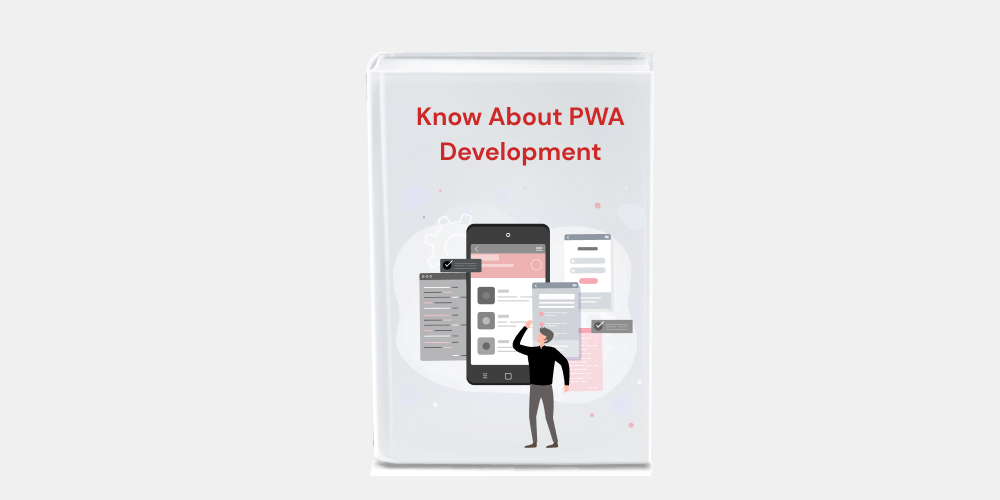
All you need to know about Magento PWA Development
PWA is an abbreviation for a progressive web app. This is an app built with web technologies we all know and love, such as HTML, CSS, and JavaScript, but with the feel and functionality of a native app.
With a few clever additions convert the Magento website to PWA. By performing proper processes almost any eCommerce store can be transformed into a progressive web app. This means that, in comparison to a native app, a PWA can be built relatively quickly. Furthermore, you can provide all of the features of native apps, such as push notifications, offline support, and much more.
Many websites on the internet are actually progressive web apps. Consider the website twitter.com. If you go to that website on your smartphone, you can make it your home screen. When you open the saved Twitter site, you’ll notice that it looks and behaves exactly like a native app.
There is no browser window or anything like that. It makes no difference whether you run it on an iPhone or an Android smartphone. Log in and you’re ready to go. That is a significant advantage of designing your web app with a PWA in mind.
PWAs are becoming increasingly popular. Many popular websites, such as Starbucks.com, Pinterest.com, Washingtonpost.com, and Uber.com, are PWAs that can be installed on your home screen and provide an experience comparable to their native apps.
What is the Adobe Commerce PWA Studio project all about?
The Adobe Commerce PWA Studio project is a set of developer tools for building, deploying, and maintaining a PWA storefront on top of Adobe Commerce 2.3 and higher. It creates a build system and framework that adheres to the Adobe principle of extensibility by utilizing modern tools and libraries.
Benefits of Adobe Commerce PWA
There are several benefits of Adobe Commerce PWA, they are as follows
Create shopping experiences for today’s shoppers.
The world is changing, and so are shopper habits. Because today’s consumers browse, research, engage, and transact across multiple screens, they expect their experiences to be lightning-fast, seamless, and intelligent across devices. Progressive web applications (PWAs) are gaining popularity for their ability to provide exceptional cross-device experiences that combine the interactive functionality of mobile apps with the convenience and discoverability of the web.
Launch your PWA faster
PWA Studio developer tooling and themeable reference shop fronts make it easy to create PWAs that are optimized to work seamlessly with the Adobe Commerce back-end.
Make the exact experience you desire
Adobe Commerce PWA’s headless architecture and robust GraphQL API layer enable you to create PWA Studio-based experiences, use tools like Adobe Experience Manager, or build a completely customized front end to experiment with new digital touch points.
Spend less time managing site content
With the integrated Page Builder drag-and-drop content creation tool, marketers can take control of PWA Studio-based content.
Reduce your hosting costs
There’s no need to get separate cloud hosting for your shop’s front and back ends with Adobe Commerce and PWA Studio.
What are the three most important building blocks?
It is not difficult to set up a PWA. Before your site can be considered a valid PWA, you must provide three things.
A secure connection (HTTPS)
Because PWAs only work on trusted connections, they must be served via a secure connection. This is not only for security reasons, but it is also an important factor in user trust.
Service Worker
A service worker is a piece of script that operates in the background. This allows you to decide how to handle network requests for your PWA, allowing you to do more complex work.
The manifest document
This JSON file contains information about how your PWA should look and work. You choose the name, description, icons, colors, and so on.
How do you set up a PWA?
There are numerous resources available to help you build a simple PWA. This gives you a sense of how the process works. On the web.dev site, Google has an excellent, easy-to-follow tutorial on PWA. Mozilla provides extensive documentation for developing progressive web apps.
Microsoft also provides extensive developer documentation for creating PWAs. Microsoft even created a tool called PWA Builder to assist you in converting your site to a PWA. Of course, there are WordPress plugins that can assist you in creating a PWA for your site. Furthermore, Google is working on adding PWA support to WordPress Core.
What are a PWA’s SEO concerns?
PWAs are inherently web-centric. It arose from the web and was designed with search engines in mind to facilitate discovery. Of course, you can create a progressive web app from any old website, and it doesn’t take much effort.
However, many PWAs use JavaScript to build more complex functionality, and while search engines have improved their ability to render JavaScript, it can still be a source of concern.
When creating a PWA, you must ensure that your JavaScript is accessible. Make sure that no files are blocked for bots and that links are available. You can improve the rendering process by implementing server-side rendering in your JavaScript framework.
Engage your users with a progressive web app:
Progressive web apps can be an excellent addition to your mobile toolkit. When done correctly, they are fast, work offline, and perform like a native app. Overall, they can provide your users with a fantastic user experience.
So if you are seeking any assistance regarding Adobe Commerce development, then you can hire our Magento PWA Development Company at very affordable rates and get a Free Trial for 8 Hours. For any query or assistance, you can reach us at info@vihadigitalcommerce.com.
Thank you.